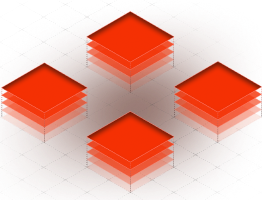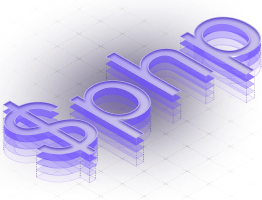00:00
Arrays are one of PHP most powerful features. So if you're coming from
00:04
JavaScript you found them particularly interesting as they both combine the
00:07
functionality of JavaScript arrays and objects. Arrays in PHP are incredible,
00:13
versatile and widely used. So you're going to use them a lot. So let's explore
00:17
how they work together. Basically we have two types of arrays in PHP. Let's start
00:23
with a simple one. This is a numeric array. Let's put in here some colors red
00:28
green and maybe blue. As you can see I'm opening and closing them with
00:35
square brackets. This is how we can create a numeric array. Let's use the
00:40
var dump method again to take a look at what's inside this variable. This
00:46
is what our numeric array looks like. On the right here we have our strings and
00:51
on the left you can see we have keys. The keys are numeric. That's why they
00:55
are called numeric arrays. They start by 0 0 1 and 2. Next to that we also
01:01
have associative arrays. Let's create now a user again with square brackets.
01:06
I'm going to format this a little bit differently because here we have now
01:11
named keys. Let's say the name of this user. Maybe that's just me
01:16
Christoph. Another key, my age. I'm going to recreate this but this is 40. This
01:26
hurts but yeah it's true. Now let's dump out this one. Our user here and you can
01:31
see now on the left we have our named keys with name and age and on the right
01:36
we have our string Christoph with a typo. As always let's fix this and then with
01:43
my age which is an integer. You can also see here we can mix types. PHP
01:48
doesn't matter if you put in a string, an integer, another array, a boolean,
01:53
whatever. You can put in there anything you like. This is also something that
01:57
makes it very versatile. These are the two types of array which we have
02:01
here and you have seen we can create them quite easily with square brackets.
02:05
Now let's see how we can access data. I can dump out the whole array but
02:10
mostly we're interested in maybe a specific value. Let's start with colors
02:14
again. The way we do this is we're going to use square brackets again and now
02:19
inside them we define which element we're interested in. For numeric arrays
02:24
we need to profine the key which is let's go for red which is 0. You can
02:30
see we get red back by the way. This of course also works with a very famous
02:35
method in PHP which is echo which can echo out strings. Now we don't see
02:40
the type anymore and just the string value. If we're interested in green or
02:45
blue, maybe let's go for blue, we would use the key 2. Of course for
02:50
associative arrays this is a little bit different because now we need to
02:53
define the key name. Let's go for the name here and you can see this works
02:58
as well. It's also good to notice here if we have a big array like this one with
03:02
nested values. Let's dump this out first. This is our blog post. You can see we
03:11
have an array with title with the author but then we have another array inside
03:14
the array with the name of the author and the role and then we have comments
03:18
and in the comments we have another array and here we have one element with
03:22
one of our comments for this article with the user and the text.
03:28
If we try to get one of the values inside here of this nested array we
03:32
can do this as well. Let's use echo here again. We're going to start by using
03:37
the variable blog post and then inside we have a named key called comments.
03:43
Inside comments we have one array so this means we have to select the
03:50
specific one. It's the first one here which we get with 0 and now inside this
03:54
array we have named keys again. This means here we can define the user for
03:59
example and we should get backchain and you can see this is also working.
04:04
This is how you can get values from nested arrays. Let's go back to
04:09
our colors example with red, green and blue. Here we go and now let's talk
04:15
about some of the common operations. We already talked about how we can get
04:20
specific values but maybe you also want to add something. We can do this as
04:25
well. We're going to use square brackets again but now we leave them closed and
04:29
this tells PHP we want to add something to the array to the end of the array.
04:34
Let's add another string, another color, yellow in this case and we don't see
04:39
anything because we need to dump this out. Here we go and you can see now we
04:45
have added yellow. Of course as we talked about you could put in here anything, a
04:50
number, you could also put in here another array which in this case is an
04:54
empty one so PHP doesn't matter. You can do all of this but this is how you can
04:58
add something to an array. What else? You're probably going to need often to
05:04
check how many items are inside an array. You can do this with the count method in
05:08
PHP. You can see we have three and most commonly you would use something
05:13
like this inside a loop. For example like this one here. If the count of
05:19
colors, let's say if it's bigger than one, then we're going to echo something out.
05:24
Maybe just a string called true and you can see this works as well. Something
05:30
that's also very common is to use the isSet method to make sure if a variable
05:35
or in this case if a key is set. By the way let's fix this. This looks better and
05:40
we need to get rid of this. We want just to check if it's set we get the string
05:44
true back. If we use something else which is not set here in this scope here you
05:49
can see we don't anything back because this condition is not being matched.
05:53
By the way we have a whole video about conditions so if you're not familiar with
05:57
this we will talk about this in another video. I guess the only and last
06:03
thing that I want to show you maybe also want to remove something from an array.
06:06
The most common approach is to use the unset method and we're going to define
06:11
here our array and then we define the key. For a numeric array of course we
06:16
have to define the number here and maybe let's just dump out colors again and we
06:22
should see now in this case that that red is gone here and yes we only have
06:27
green and blue here. Let's try another one. Let's try two and now blue should be
06:32
gone and yeah this also works. That's basically it for today's video
06:36
about arrays. We talked about how to create arrays, how to add items, remove
06:40
items, how to work with them in conditions, what kind of types we can put
06:45
into arrays here. I guess you have already seen how orthotile and
06:49
powerful arrays are in PHP and trust me you are going to use them a lot.