Vapor: API Gateway 2.0 now supports wildcard custom domain names
Amazon just announced that API Gateway 2.0 now supports wildcard custom domain names. With this new feature, you can now combine a wildcard domain...
Nuno Maduro
Amazon just announced that API Gateway 2.0 now supports wildcard custom domain names. With this new feature, you can now combine a wildcard domain...
Nuno Maduro
Load balancers in Forge are used to distribute web traffic amongst two or more servers and are often used for websites which receive high volumes of traffic. Starting today, you may now choose one of three load balancing methods: - Round Robin (previously the default) - Least Connections - IP Hash 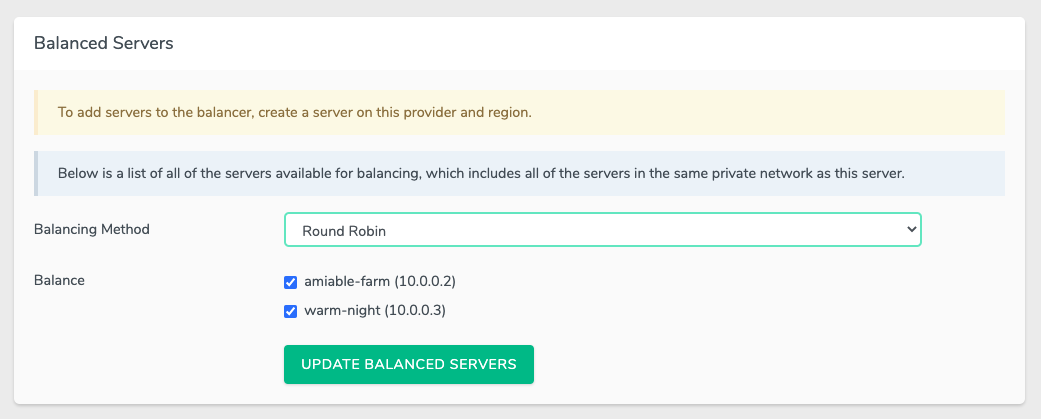Your existing Load Balancers can be updated to use the method best suited to your project. Load Balancer documentation can be found [here](https://forge.laravel.com/docs/1.0/servers/load-balancing.html).
James Brooks
We are excited to announce that you can now configure and manage password protected paths within the Forge dashboard. Previously, this had to be done manually by logging into the server and configuring the protection by hand within Nginx configuration files. 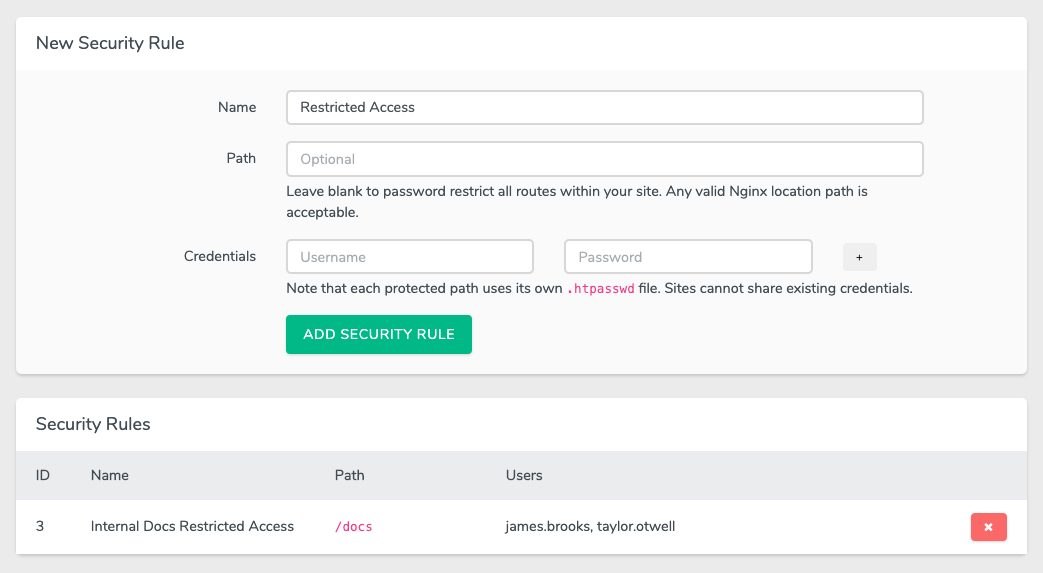The new Security Rules feature allows you to quickly protect your entire site (or a path within it) using HTTP Basic Auth. You can also add multiple credentials so that you and your entire team can login. Any valid Nginx location path can be used as protected path. For example, you may wish to use `= /docs` to explicitly restrict access to the `/docs` path, but not `/docs/example`. You can read more about the Security Rules feature [here](https://forge.laravel.com/docs/1.0/sites/security-rules.html).
James Brooks
Today we're pleased to announce that [Laravel Forge](https://forge.laravel.com/) now supports managing multiple versions of PHP on a single server! This new feature is available to all Forge subscription plans. Once installed, you may assign a specific PHP version to any site on your server. You may even run different sites on different PHP versions - all within the same server! In addition, you may choose your preferred PHP version when creating new queue workers. 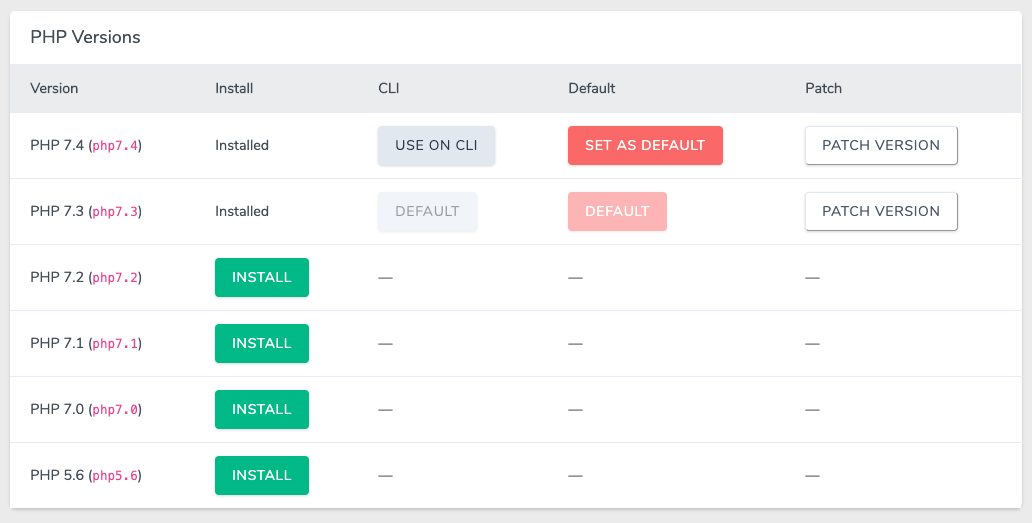In addition, you may determine which PHP version is the "default" version on the CLI. The default CLI PHP version is the version of PHP that will be executed when running the "php" command on the command line. Other versions may be accessed using their version numbers: ``` php7.3 script.php ``` You can also use the new `FORGE_PHP` and `FORGE_PHP_FPM` environment variables within your deployment scripts to automatically use the selected default binary and FPM process names: We have updated the [Forge API](https://forge.laravel.com/api-documentation) to reflect the new PHP changes. For more information, please consult the [Forge documentation](https://forge.laravel.com/docs).
James Brooks
Forge now supports using a custom S3 compatible provider for your database backups. When using a custom provider, such as [MinIO](https://min.io), you must provide the endpoint and bucket for your S3 compatible host: 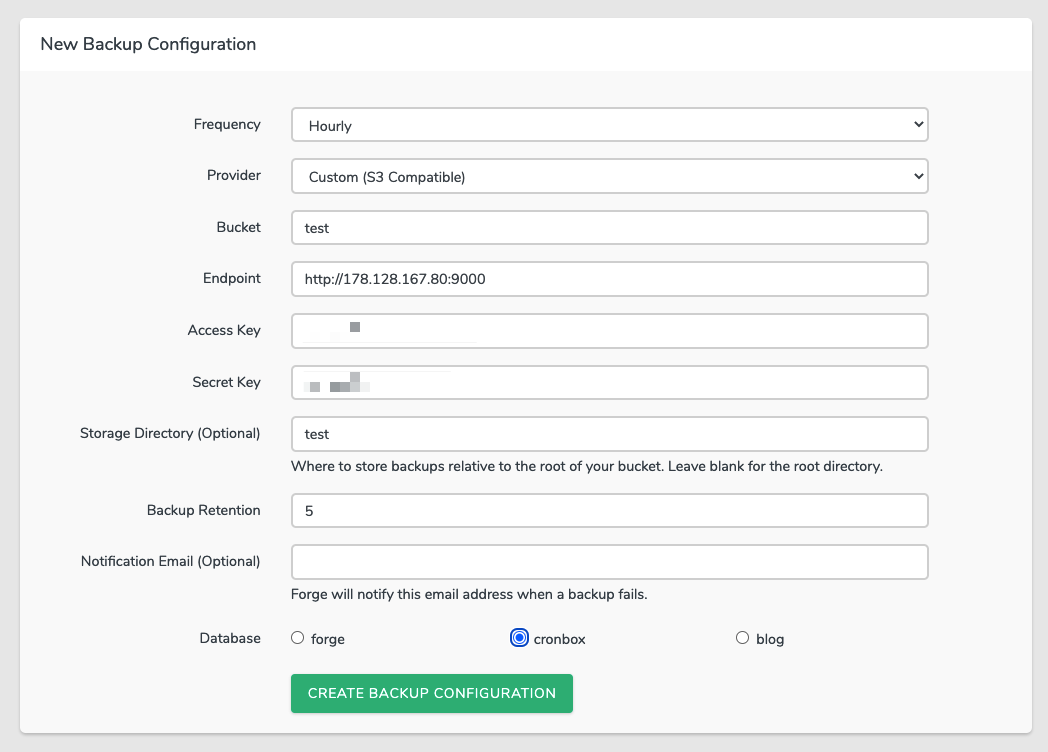Once a backup has been created, you can access it from within your host: 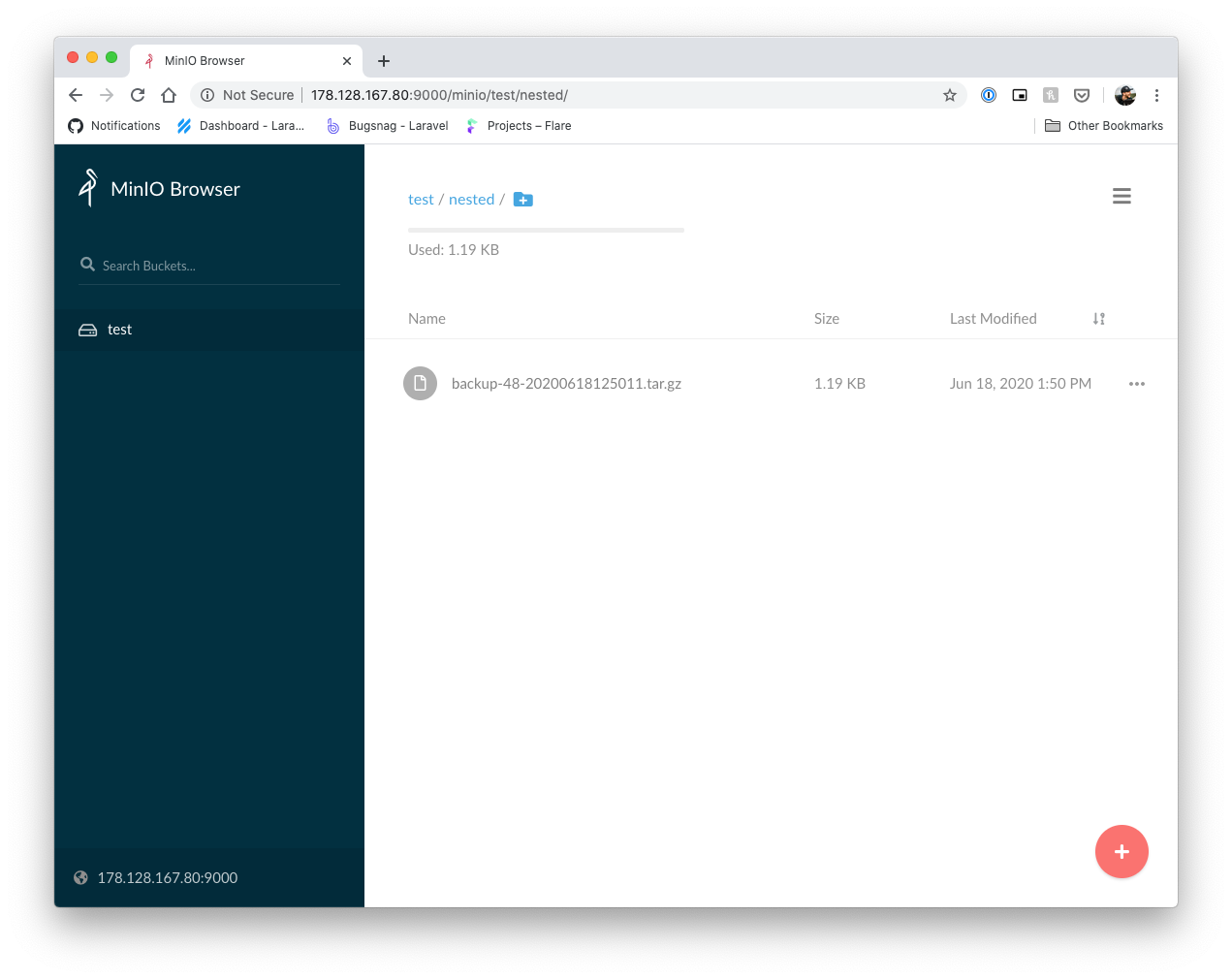We hope you enjoy this new feature! Documentation for database backups can be found at: [https://forge.laravel.com/docs/1.0/servers/backups.html#creating-backup-configurations](https://forge.laravel.com/docs/1.0/servers/backups.html#creating-backup-configurations)
James Brooks
We've super-charged custom deployment scripts in [Laravel Forge](https://forge.laravel.com) with the addition of dynamic environment variables. When Forge deploys your website, we will now automatically inject several environment variables within the context of your deployment. You can use these to further customize your deployments. These variables can be used to control your deployments in ways that were not previously possible. For example, you could stop deployments if the commit message contains "wip" and if it didn't come from a manual deployment: ``` if [[ $FORGE_DEPLOY_MESSAGE =~ "wip" ]]; then if [[ $FORGE_MANUAL_DEPLOY -eq 0 ]]; then echo "WIP commits will not deploy automatically..." exit 1 fi fi ``` All environment variables will be unloaded after a deployment and are not accessible when fetching the deploy script via the Forge API. You can learn more at the [Forge documentation](http://forge.laravel.com/docs/1.0/sites/deployments.html#environment-variables).
James Brooks
Today we released version v1.7.0 of `laravel/vapor-cli`. This release includes a new `tinker` command. Using the new command, you can execute code on Vapor using Laravel Tinker.
Mohamed Said
On Tuesday 26th May, we upgraded Envoyer's "health check" servers in NYC, London, and Singapore. Due to the upgrades, the service now operates from three new IP addresses. We have documented the new server IPs here: [https://envoyer.io/docs](https://envoyer.io/docs) For convenience, the new IP addresses are also listed below: **New York:** 198.199.84.22 **London:** 167.71.140.19 **Singapore:** 167.71.208.72
James Brooks
Starting today, you can add Imagick support to your projects by importing an external Lambda layer. This change decreases the size of the default Vapor runtime layer and allows customers that don't use Imagick to upload larger applications without worrying about AWS Lambda application size limits. If you wish to use Imagick in your project, add a `/php/conf.d/php.ini` file in your project root that contains the following configuration: ``` extension=/opt/bref-extra/imagick.so ``` Next, include the PHP runtime layer as well as the Imagick layer in your `vapor.yml` configuration file: ```yml environments: staging: layers: - vapor:php-7.4 - vapor:php-7.4:imagick ``` Once these configuration changes have been made, you may deploy your project.
Mohamed Said
Beginning today, Forge will provision all new servers with Ubuntu 20.04, the latest Ubuntu LTS release. If you would like to provision a new server using Forge's "Custom VPS" option, you should now ensure your server Ubuntu 20.04 installed. In addition, we have introduced support for two new AWS regions: - Cape Town - Milan
James Brooks
Laravel is the most productive way to
build, deploy, and monitor software.