Vapor: Docker Based Runtimes Are Now Available In All Regions
Previously, only a few regions supported Docker runtimes. But, starting today, you can use Docker runtimes in all regions supported by Vapor.
Nuno Maduro
Previously, only a few regions supported Docker runtimes. But, starting today, you can use Docker runtimes in all regions supported by Vapor.
Nuno Maduro
Today we are excited to announce that Cashier Stripe has received some long anticipated updates, including support for [Stripe Checkout](https://stripe.com/en-be/payments/checkout) as well as support for [Metered Billing](https://stripe.com/docs/billing/subscriptions/metered-billing) subscription plans. ## Stripe Checkout Stripe Checkout makes it a cinch to implement a way to bill your customers in without writing the billing UI implementation yourself. Simply define the products and prices in your Stripe dashboard and let your customer go through the checkout flow using Stripe's hosted checkout page: ```php $checkout = Auth::user() ->newSubscription('default', 'price_xxx') ->checkout(); return view('your-checkout-view', [ 'checkout' => $checkout, ]); ``` More information about using Stripe Checkout with Cashier can be found in [Cashier's documentation](https://laravel.com/docs/billing#checkout). ## Metered Billing Using Metered Billing, you can invoice customers based on their usage, rather than a fixed recurring amount. For example, an email delivery service might charge customers per 10,000 emails sent by their account. To get started, you simply start a new subscription: ```php $subscription = Auth::user()->newSubscription('default', []) ->meteredPlan('price_metered') ->create($request->paymentMethodId); ``` Then, you may report the customer's account usage via the `reportUsage` method: ```php Auth::user()->subscription('default')->reportUsage(15); ``` More information regarding metered billing can be found in [Cashier's documentation](https://laravel.com/docs/billing#metered-billing).
Dries Vints
Today we are excited to announce a new way to provision different types of servers within Laravel Forge. When creating a Forge server, you will now have your choice of six different server types: **App Server, Web Server, Worker Server,** **Database Server** and **Cache Server**. Of course, you may still provision a load balancer as well. We'll discuss each of the server types below. 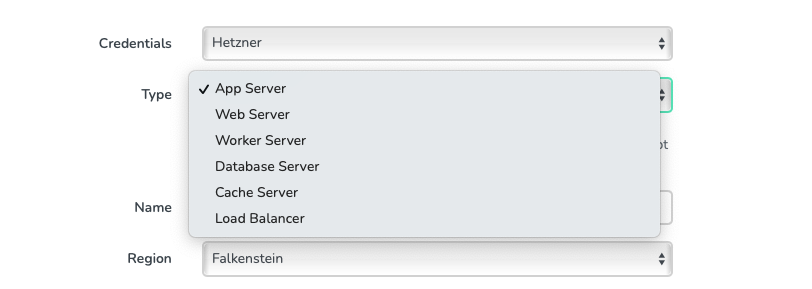App Server ---------- Application servers include everything you need to deploy your PHP / Laravel application, including a cache (Redis / Memcached) and a database. These are the servers that we have always offered as the default server type within Laravel Forge. Application servers include: - PHP - Nginx - MySQL / Postgres / MariaDB (if desired) - Cache (Redis + Memcached) - Node.js Web Server ---------- Web servers include the web server software you need to deploy your PHP / Laravel application, but do not include a cache or database. These servers are meant to be networked to dedicated cache or database servers. Web servers include: - PHP - Nginx - Node.js Database Servers ---------------- Database servers include MySQL, Postgres, or MariaDB, but do not include a web server. Database servers are meant to be networked to your web servers. Cache Servers ------------- Cache servers will only install Redis and Memcached. These servers are meant to be networked to your web servers. Worker Servers -------------- Worker servers install PHP, but do not install a web server or database. These servers are meant to serve as dedicated queue worker servers that are networked to your web servers. Load Balancer ------------- Load Balancers continue to be provisioned with only Nginx installed. These servers distribute incoming web traffic to your web or application servers. If you don’t have a [Forge](https://forge.laravel.com) account, now is a great time to sign up! Forge allows you to painlessly create and manage PHP servers which include MySQL, Redis, Memcached, database backups, and everything else you need to run robust, modern Laravel applications.
James Brooks
Forge is used by agencies all over the world to provision servers and deploy sites on behalf of their clients. Currently, when Forge provisions a server, that server's SSH key is added to the SSH keys of the Forge user's connected source control providers. This allows the server to clone any repository that the user has access to. However, sometimes you may wish to only grant the Forge user access to clone a specific repository. This is typically accomplished by adding an SSH key to that repository's "Deploy Keys" on the repository's GitHub, GitLab, or Bitbucket dashboard. Beginning today, you may opt-out of having a server's SSH key added to your source control provider account. Instead, when adding a new site to the server, you may choose to generate a Deploy Key for that application. Once the key has been generated, you can add it to the repository of your choice via your source control provider's dashboard - allowing the server to clone that specific repository. In summary, we're introducing two new security enhancements to Forge: - You may now choose to provision a server **without** adding its SSH key to your connected source control providers. - You may choose to create a **Deploy Key** for newly created sites. Forge will configure SSH to always use that deploy key when cloning or pulling that site's repository. You can learn more about these changes at [https://forge.laravel.com/docs/1.0/servers/ssh.html](https://forge.laravel.com/docs/1.0/servers/ssh.html). If you don’t have a [Forge](https://forge.laravel.com) account, now is a great time to sign up! Forge allows you to painlessly create and manage PHP servers which include MySQL, Redis, Memcached, database backups, and everything else you need to run robust, modern Laravel applications.
James Brooks
In this episode I discuss the release of Jetstream 2.x, Forge Circles, Spark "Next", and React SPA starter kits.
Taylor Otwell
As a circle owner in Laravel Forge, you can now allow your circle members to create servers using the server provider credentials of your choice:
Mohamed Said
Today I'm excited to announce the release of [Laravel Jetstream 2.0](https://jetstream.laravel.com)! This release of Jetstream adds several highly requested features to the application starter kit, including: - Team Member Invitations - Inertia Authentication Views - Team Switcher Improvements - Accessibility Improvements - Tailwind 2.0 Support If you have already started an application on Jetstream 1.x, you can still upgrade to Jetstream 2.0. To get started, check out the [upgrade guide](https://github.com/laravel/jetstream/blob/2.x/UPGRADE.md). **However, please note that this upgrade guide does not cover upgrading your application to the latest releases of Tailwind or Inertia. You are not required to update these libraries in order to use Jetstream 2.0. If you would like to upgrade those libraries, please consult their respective upgrade guides.**
Taylor Otwell
In this episode, I discuss recent comments regarding my previous podcast, give a recap of the authentication packages covered in the last podcast, and discuss Laravel Passport and Sanctum with particular focus on SPA authentication.
Taylor Otwell
Beginning today, you may provide a list of email addresses that you would like to receive invoice PDFs when your Envoyer and Vapor subscriptions successfully renews.
Nuno Maduro
In this episode I discuss the history and purpose of Laravel authentication scaffolding and what led me to write Laravel Fortify, Jetstream, and Breeze.
Taylor Otwell
Laravel is the most productive way to
build, deploy, and monitor software.