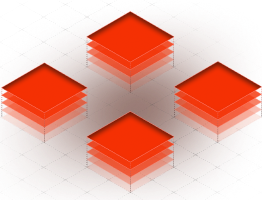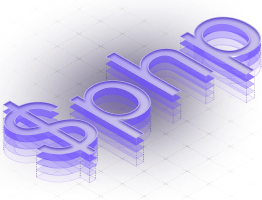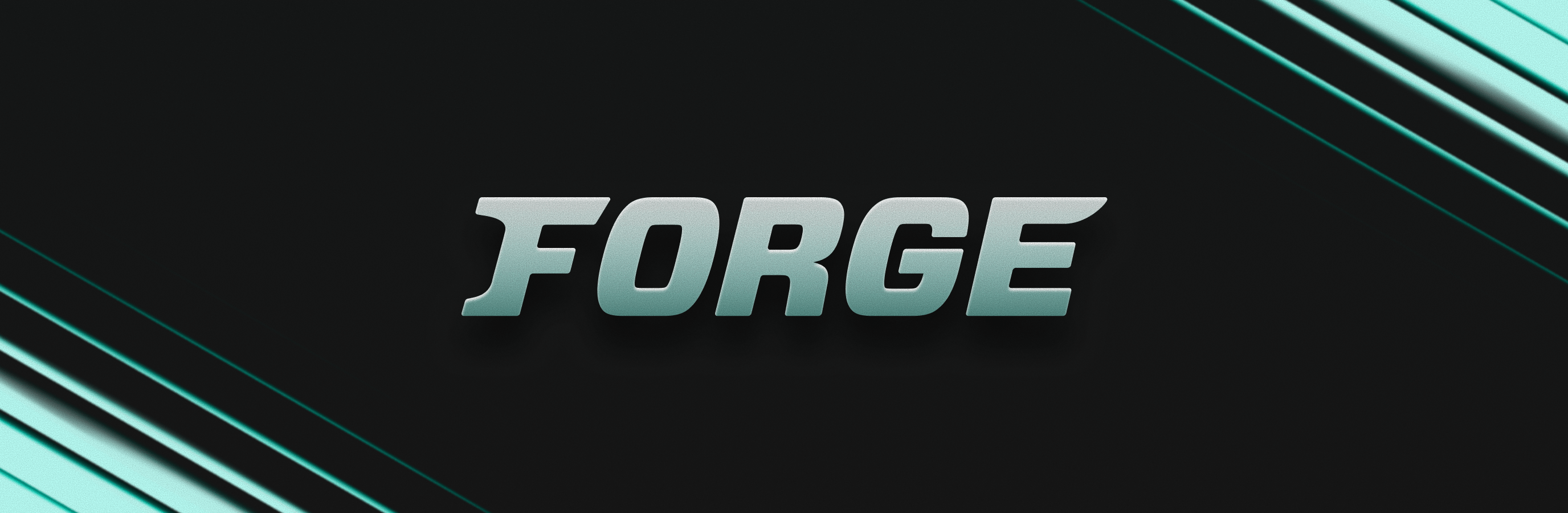The next generation of Laravel Forge is here: faster, simpler, better.
For over a decade, Forge has proven that server management doesn’t have to be a nightmare. Now, it’s giving users even more freedom and control over their servers.
The new Forge allows more control and streamlined workflows, with instant provisioning via Laravel VPS, and the freedom of VPS hosting without the burden of manual server work.
You get root access to servers and the cost-savings of managing your own infrastructure, paired with the developer experience you’d expect from a fully managed platform.
The web is your frontier. Experience Forge’s new design and functionality.
Forge hits that sweet spot between ease of management and keeping access to my servers in my own cloud account, an approach I find superior to most PaaS. I’ve been a happy customer since 2019.” - Alejandro Barrera Aponte, CTO at CarbonSuite Inc
What’s New in Forge
In case you missed it, here's everything we shipped:
- Laravel VPS: Provision a server in under 10 seconds, with one click.
- Out-of-the-box zero-downtime deployments: We ship on Fridays.
- Truly automated SSL & domain management: Domain SSL certificates are easier than ever to setup.
- Nuxt and Next.js integrations: Forge offers first-class support for modern JavaScript frameworks.
- Hosted on-forge.com domains: Get instant shareable URLs for every site.
- Completely revamped UI: Navigate a clean, intuitive interface with improved navigation and dark mode.
- Stacked and queued deployments: Gain complete visibility into what's deploying and when.
- Integrated terminal with SSH collaboration: Join some real-time team debugging (Laravel VPS only).
- Health checks and Heartbeats: Catch connectivity issues and routing problems before your users with proactive monitoring for your apps and scheduled jobs.
- Real-time metrics charts: See live CPU, memory, and bandwidth usage data.
- Command palette: ⌘K everything without reaching for the mouse.
- Role-based access control: Manage who accesses what with ease.
- Organizations as billable entities: Working with multiple clients is now more straightforward.
- New modern API: Access an API that is performant, scalable, and has comprehensive documentation.
With so many improvements, we want those who are new to Forge to get up and running quickly while ensuring existing users feel confident navigating the changes without feeling overwhelmed.
Here’s what you need to know.
Laravel VPS: The Fastest Path to Production
Laravel VPS is our most significant addition, transforming server provisioning from a minutes-long process into something that happens in under 10 seconds for almost every use case. This dramatic time reduction means you can go from idea to live server faster than ever before in a single click.
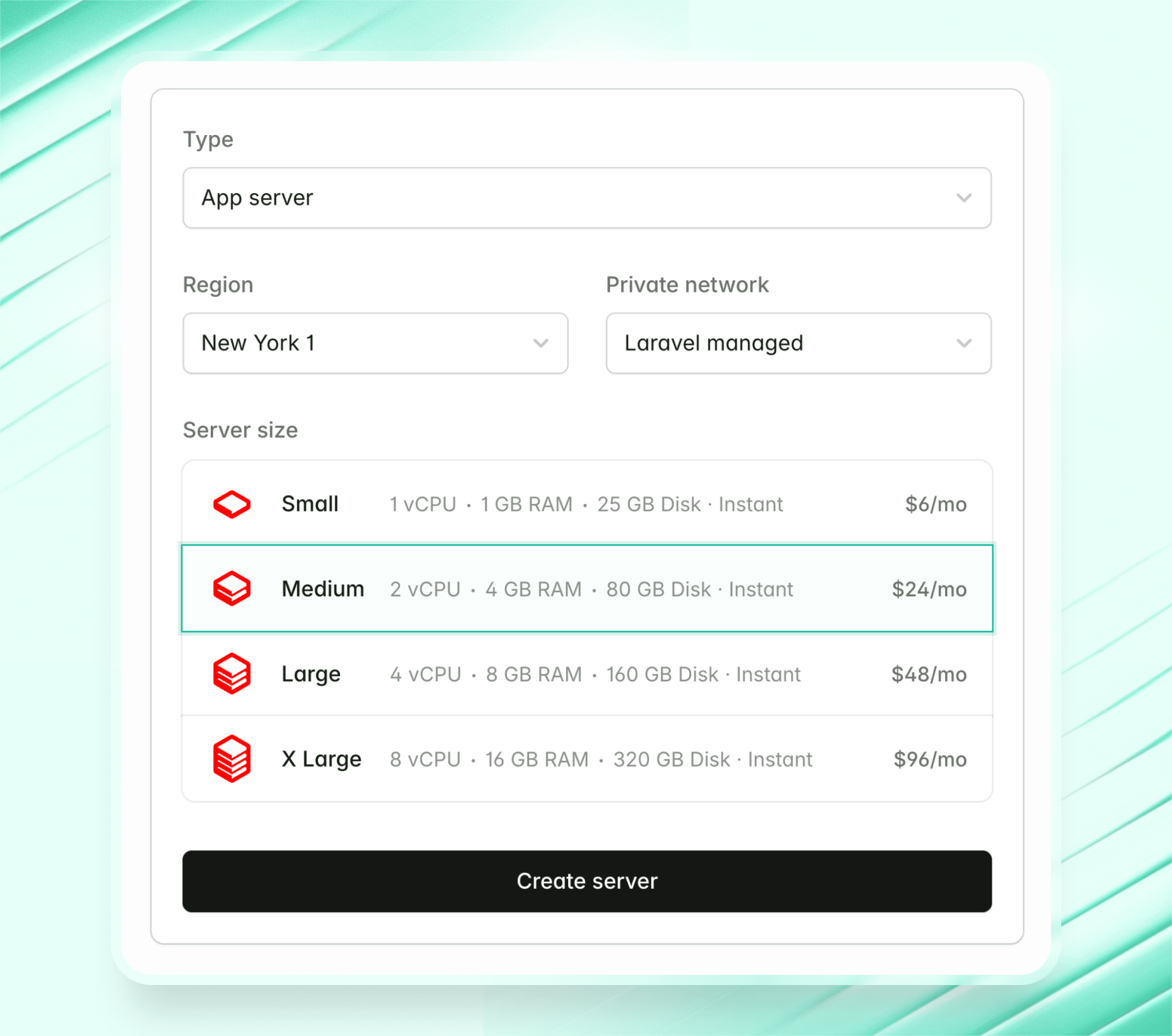
What makes Laravel VPS stand out is the unified control it provides. Instead of jumping between Forge and your cloud provider's dashboard to manage servers, billing, and configuration, everything lives in one place. You get more control in a single interface, eliminating the context switching that slows down development workflows.
How Much Does Laravel VPS Cost?
Starting at $6 per month, Laravel VPS is one of the most affordable VPS options available, making it accessible for both experimentation and production workloads. Depending on your plan, you can see how much your choice of vCPU, RAM, and storage will cost you at the end of each month in the Laravel VPS documentation.
Migrating from your old server to Laravel VPS is a manual process, and we’re working on improving it to further streamline your workflow.
Plus, it features an integrated terminal with SSH collaboration (which we began building during a pre-Laracon hackathon). The terminal allows you to troubleshoot production issues with your team in real-time. This means that multiple developers can work in the same terminal session, making pair debugging and collaborative problem-solving seamless.
Try the new VPS integrated terminal.
Zero-Downtime Deployments: What You Need to Know
Zero-downtime deployments are now enabled by default for all new sites created in Forge. This is a game-changer for teams that need to deploy during business hours without service interruptions, and it is one of the most requested features by users.
Important: You cannot enable zero-downtime deployments for existing sites. This feature must be configured when you create a new site. Once a site is created, you can disable zero-downtime deployments, but you cannot enable them retroactively.
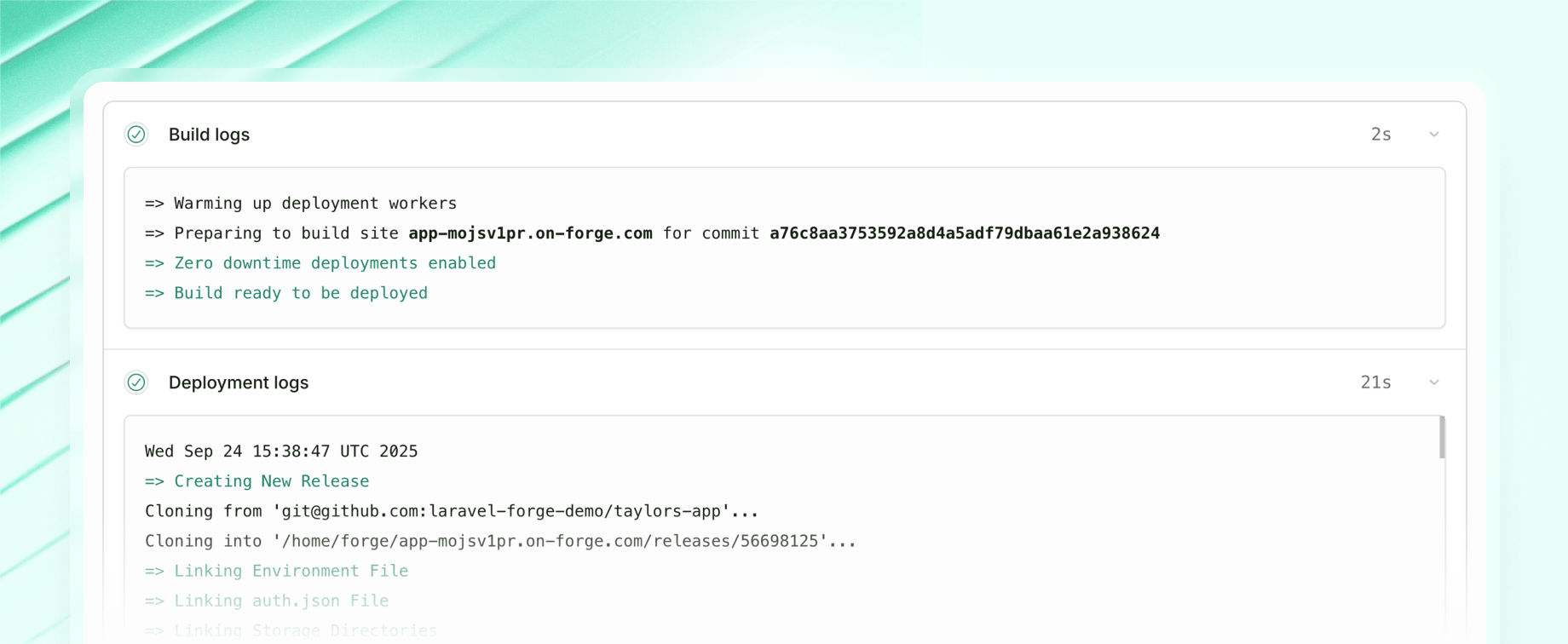
If you have existing sites that need zero-downtime deployments, you'll need to create new sites with this feature enabled.
“So what happens to my Envoyer subscription?” you may be wondering. Existing subscriptions remain valid and will continue to work with Forge. Additionally, you may want to continue using Envoyer for deploying a single project to multiple servers, whereas Forge only supports deployments without downtime on one server.
Forge has a migration tool for Envoyer, but it is still limited to a single server. If you plan to continue deploying to multiple servers, we recommend sticking with your Envoyer subscription for the time being.
To migrate a site connected to Envoyer, open the site in your Forge dashboard and click the "Migrate to Forge" button. Forge will then run checks to see if the site is deployed to multiple servers and display a message tailored to your setup.
SSL and Domain Management Overhaul
The new Forge is also easier to secure. We've enhanced the functionality of domain management and SSL certificates, making them faster and more reliable, particularly for sites with multiple domains. This new domain structure also makes it much simpler to manage your Nginx configurations.
Each new site gets a free default Forge domain (perfect for testing or sharing with clients, and optional if you don’t need it), and SSL certificates are now tied directly to individual domains. This simplifies domain setup and certificate management, especially for sites with multiple aliases, making HTTPS configuration faster and more reliable.
For new sites, domains and certificates are now tightly integrated:
- Each domain gets its own certificate. Just hit the three-dotted menu on the right and click “Add certificate.”
- You can add multiple domains directly when creating or managing a site.
- Certificates are generated instantly without the slow multi-domain process.
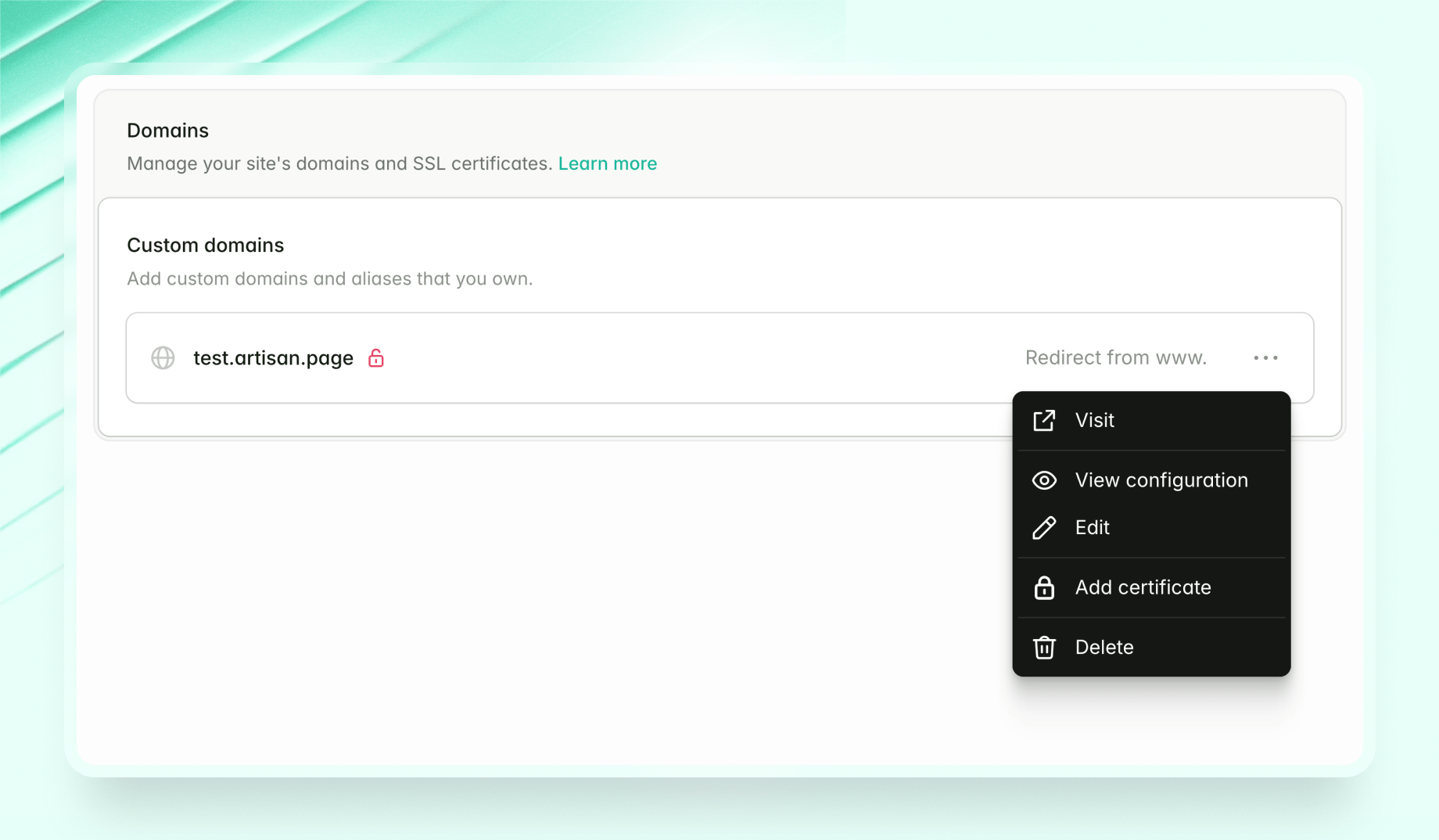
For existing sites, you'll see the familiar Forge interface with a separate Certificates section.
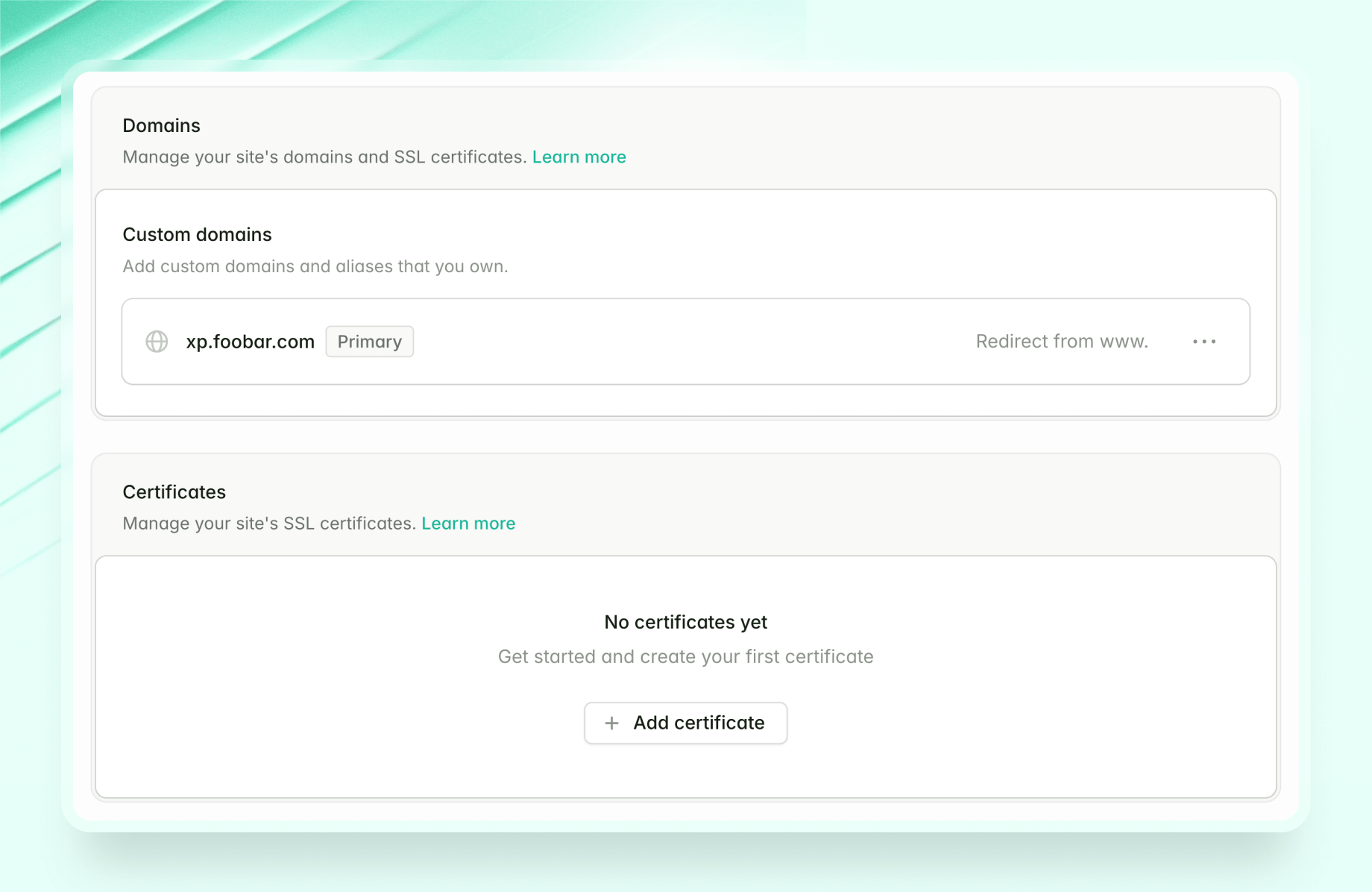
Finding Your Way Around the New Interface
After 11 years and some small yet impactful changes to the Forge UI, it was time for a redesign. The new Forge interface makes navigation easier and more intuitive, so you can build with delight.
The process of creating a new server or website remains the same, and the most noticeable change is our updated navigation structure. Instead of a single long sidebar listing everything together, we've organized features into logical tabs at the top of each page.
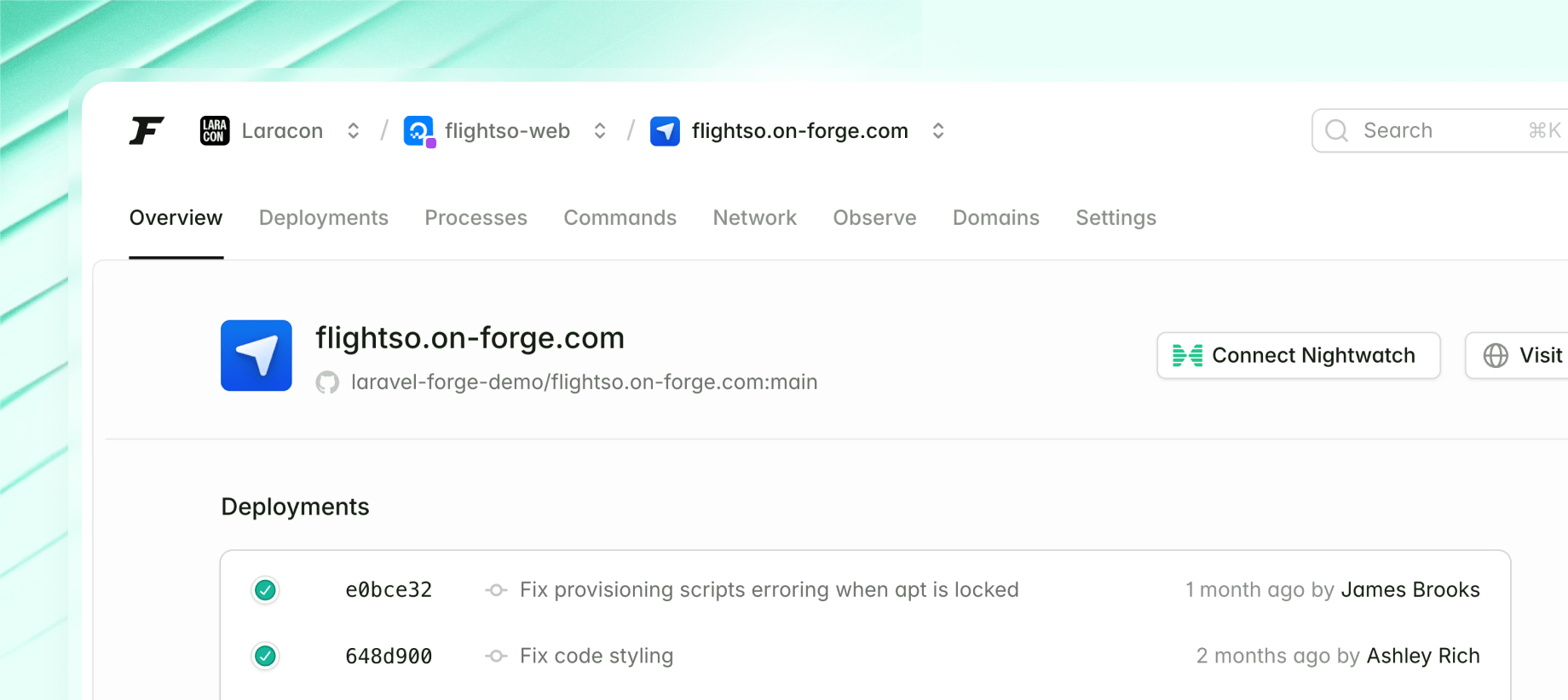
For servers, features are now grouped across seven tabs:
- Overview: Basic server info and actions
- Sites: Info and actions
- Storage: Database and file backups
- Processes: Background processes (formerly called "daemons")
- PHP: PHP versions and configuration
- Observe: Logs, monitoring, and metrics
- Settings: Your Forge settings
For sites, you'll find features spread across multiple tabs, including Overview, Deployments, Processes, Commands, Network, Observe, Domains, and Settings.
This change reduces visual clutter and makes related features easier to find. Everything you could do before is still there, but better organized.
Here are some additional tips to make the most of your new Forge dashboard:
- You can now copy any previously run command directly from the Actions dropdown. This makes it easier to repeat common commands or share them with your team without retyping.
- Scheduled jobs now support custom names. Hover over the globe icon to quickly see which site a job belongs to, making it easier to track background tasks across multiple projects.
- Background processes, including queue workers, can now be created on a site level.
- A lot of our users have been asking us about automated scripts. While this isn’t a new feature, it may be a good tip for some: After provisioning, you can create and execute custom shell scripts on demand using the Recipes feature. For individual sites, Forge supports deployment scripts. These are triggered whenever you deploy code to a site.
Organizations and Teams Replace Circles
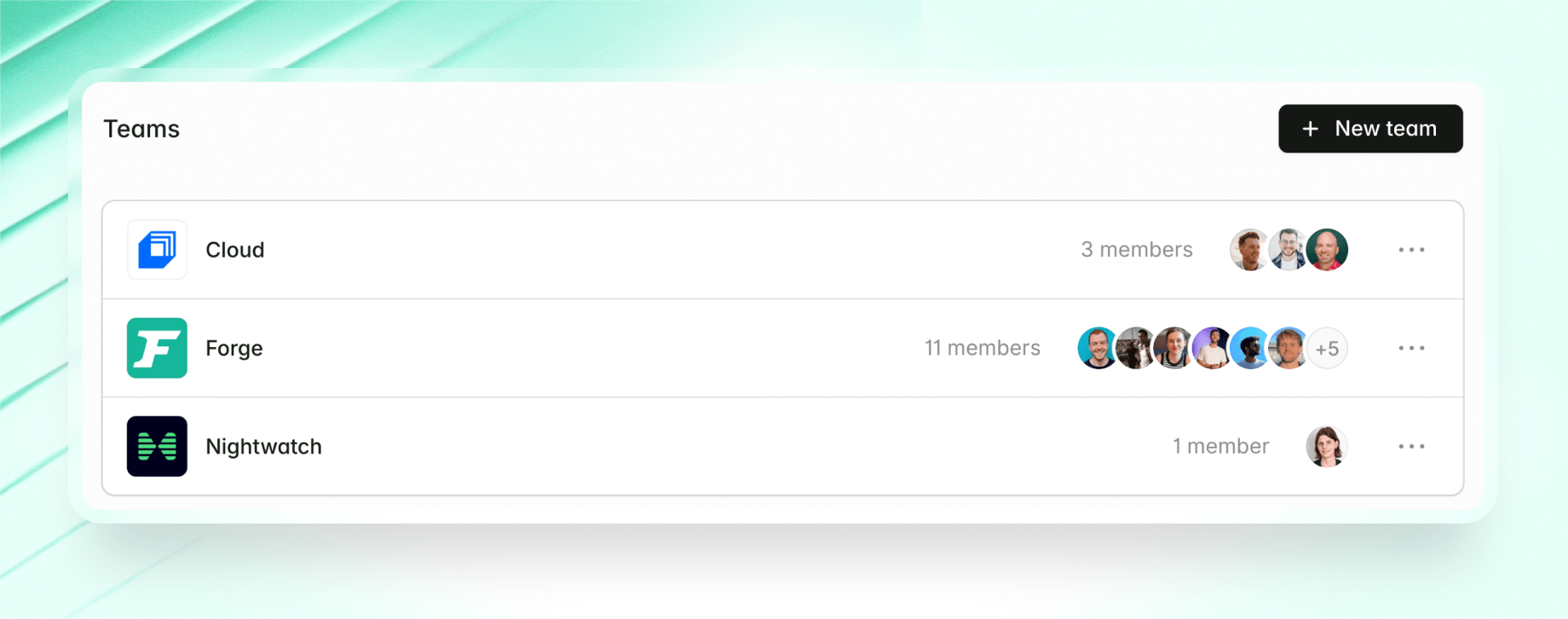
If you were using Circles for team collaboration, they've been replaced with a more standard Organizations and Teams structure:
- Organizations are now the primary billing entity (not your personal account). This is available on all Forge plans.
- Teams exist within organizations and can share servers, recipes, and resources. These are only available on the Business plan.
- Everything migrates automatically: Your existing Circles and shared resources will be converted seamlessly.
This change makes Forge more suitable for agencies and businesses that need to separate billing and access across different clients or projects. If you’re on the Business plan, role-based access control allows you to set fine-grained access for different team members, and you can even create custom roles.
Monitoring and Metrics: What's Available Where
Monitoring features are split between different server types:
- If you’re on Forge’s Business plan, all servers get traditional server monitoring with configurable resource threshold alerts. This feature installs a monitoring agent on the server and notifies you when a resource’s usage reaches a configurable threshold.
- Laravel VPS servers receive additional real-time metrics charts, displaying live CPU, memory, and bandwidth usage through the Observe tab.
- Server metrics to Digital Ocean and Hetzner are now also supported, with more coming soon.
Server and application logs are now also accessible through the Observe tab. This redesign organizes information into logical sections, rather than presenting it in a long, overwhelming list, making navigation easier. And remember, for first-class monitoring of your Laravel apps, Nightwatch integration is available.
And for added peace of mind, you can create Heartbeats to monitor your scheduled jobs or enable Health checks to ensure your deployments are successful.
Get Started with the New Forge
The new Laravel Forge represents our commitment to making server management invisible so you can focus on building great applications. From instant Laravel VPS provisioning to zero-downtime deployments, automated SSL, and a reimagined UI, Forge delivers speed, clarity, and power where it matters most.
See this video and learn how to get started.
You may have been with Forge since the early days, or you’re spinning up your first server. Either way, now’s the time to dive in and see how much faster your workflow can be.
The web is your frontier. Forge is your map. Deploy a server.