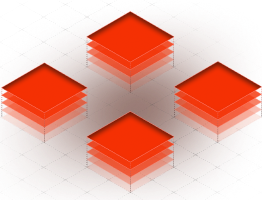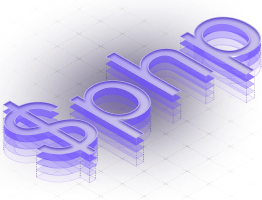Beginning today, Forge will no longer install beanstalkd on new servers.
We have noted an increase in provisioning failures due to the beanstalkd service failing. In addition, beanstalkd usage among Laravel users has declined sharply with the introduction of more robust tools like Laravel Horizon.
However, if you would like to manually install beanstalkd, you may still install it manually using the following Bash script:
1apt-get install -y --force-yes beanstalkd 2sed -i "s/BEANSTALKD_LISTEN_ADDR.*/BEANSTALKD_LISTEN_ADDR=0.0.0.0/" /etc/default/beanstalkd 3 4if grep START= /etc/default/beanstalkd; then 5 sed -i "s/#START=yes/START=yes/" /etc/default/beanstalkd 6else 7 echo "START=yes" >> /etc/default/beanstalkd 8fi 9 10service beanstalkd start11sleep 512service beanstalkd restart13 14systemctl enable beanstalkd